Sorry I've been MIA for the past week. I was really enjoying my February break at home with my sweet little girl. Check out my sweet Valentine!!!
I'm super excited to link up with my BBB Holly for her weekly linky party Tried It Tuesday. I know that it's Wednesday, but I actually did try this yesterday, but just didn't get to blog about it!This is a linky party where you write about anything that you have "tried". It can be from school, home, family, food... really anything! I love seeing what new things all of my blogger friends have tried!
So this post is really a spin off of Amy's of the Babbling Box's post from last week's linky party. She wrote about using PicMonkey.com to have her kiddos create pictures with quotes and then blog about it. Holy Cow!!!! Why didn't I think of that? I love using PicMonky personally. It's actually how I put my blog address on my pictures that I post here on my blog, but I never thought of using it with my kids! After reading Amy's post last week, I knew that I needed to figure out a way to use this in my classroom!
Enter yesterday...We have been working on our government lapbooks for the better part of a month between snow days, extended math lessons, and February break.
We finally finished them on Monday and I knew that I wanted my kids to blog about their learning on Tuesday. As they were getting their laptops out, I remembered Amy's post and shifted gears right then! I modeled everything we did as the kids did it, which is always a little challenging, but definitely helpful. We used Google Junior to find an image that represented the government (they have added images to the safe search, YAY!). Then we went to Brainy Quote and found a quote about the government that went with the picture we chose. Then enter Pic Monkey. I showed them how to upload the picture and then add text and then I let them go to town playing with the effects. They had a blast and made some very cool pictures!
Here are a few of the edited pictures
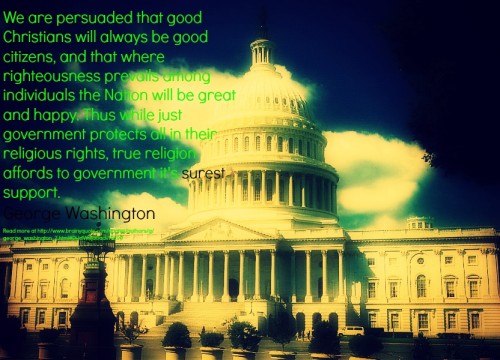 |
| I love how he changed the font color so you could see the words depending on where they are on the picture. |












I love that you were inspired to try out picmonkey with your kids and it turned out so great. Your activity is already causing more activities to brew in my head for different ways to combine the skills. What platform do you use for blogging in the classroom?
ReplyDeleteI sadly haven't used Kidblog yet in my ELA classes this year. It just seems so overwhelming with 50 students for ELA instead of 23. Approving all the comments take forever and I always like to write a comment on each post too. Maybe after the "big test", I will give it a try because I know they love it! Using Pic Monkey was a great idea! Thanks for linking up, BBB. :)
ReplyDelete~Holly
Fourth Grade Flipper
We started Kidblog, but my kids weren't all that into it...except a select few. I think we have so many other things going on. I really need to revisit this because I love the idea so much. Thanks for sharing about PicMonkey.
ReplyDeleteAlison
Rockin' and Lovin' Learnin'