So last week, I wrote about creating Google docs that are sharable. This week I am taking what I tried/learned last week and ramping it up a notch!
As part of my formal observation I wanted to have a assessment at the end of the lesson that my kids could access online to tell me what they learned, what concepts they have finished, and what lessons they are still working on. I saw this lesson from Meg at Fourth Grade Studio a couple of weeks ago where Meg used Google forms as an assessment tool and thought to myself, "That is a brilliant idea, why didn't I think of that?"
I had to figure out a way to share my Google form with my kiddos though because they don't have gmail accounts. This is where last week's tutorial comes into play. I created my form and set it to be shared. I took the URL code and copied it into a new GoogleDoc. Then I made the GoogleDoc sharable to anyone with a link. I shared the link with my students through Todays Meet - which I love and you can read more about {here}. My students will be using the math Google Form today in class. I wanted to test out this method on Monday before my big formal observation.
I created 4 separate forms that went along with our science text book and put all the links on one GoogleDoc that I can update as necessary and shared that Doc with the class through TodaysMeet.
 |
| This is the shared Google Doc with the form links |
 |
| This is what the students see when they click on the link. |
I love that I can assess my students so easily and quickly. Seriously took me less than 5 minutes to grade all of their responses because the answers populate a new spreadsheet. So amazing and an easy way to keep track of data!
I'm linking up with Holly from Fourth Grade Flipper today for Tried It Tuesday. Make sure you go check out what everyone else has been trying!
I'm also adding my link to Techie Tuesday Link Up over at Technology Tailgate!


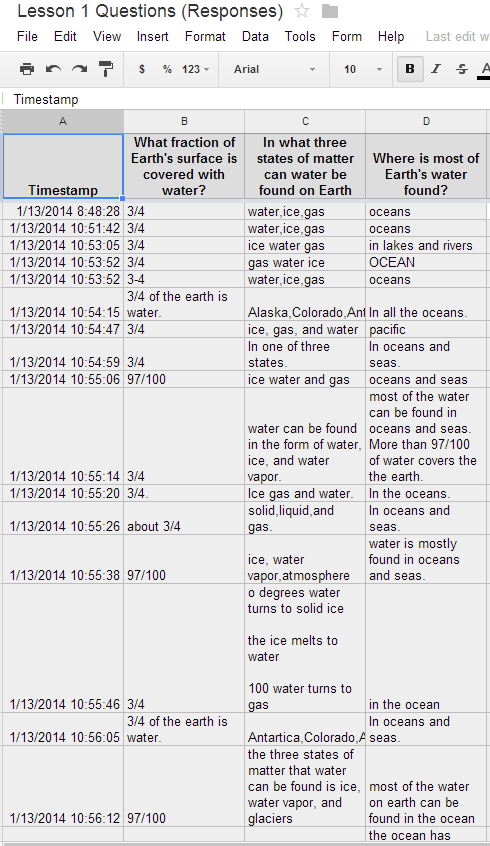



WHOA! That is super cool stuff right there! You are really making life a whole lot easier on me by explaining all of this and adding pictures. I mean...I've filled out forms for people for giveaways and even used a form for a parent survey...not sure why I didn't think to use it as an assessment tool also...duh! I heart you!
ReplyDeleteAlison
Rockin' and Lovin' Learnin'
Great idea!!!
ReplyDeleteDirt Road Teacher
I never thought to use this as an assessment tool! What a great idea!! Thanks so much for sharing, Rissa!!
ReplyDelete~Holly
Fourth Grade Flipper